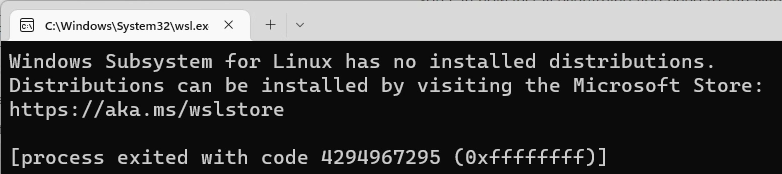I have experienced that when I did the normal steps in installing terraform, the Command Prompt, PowerShell, and Git Bash still did not recognize the terraform command in Windows 11. Even when I already added the terraform.exe location in the Path Environment Variable.
It is just annoying when this happens, luckily I was able to resolve this issue.
Note: The instructions are for Windows 11, but these steps will also work in Windows 10.
Continue reading Fix Terraform not running even when added to Path Environment Variable in Windows 11