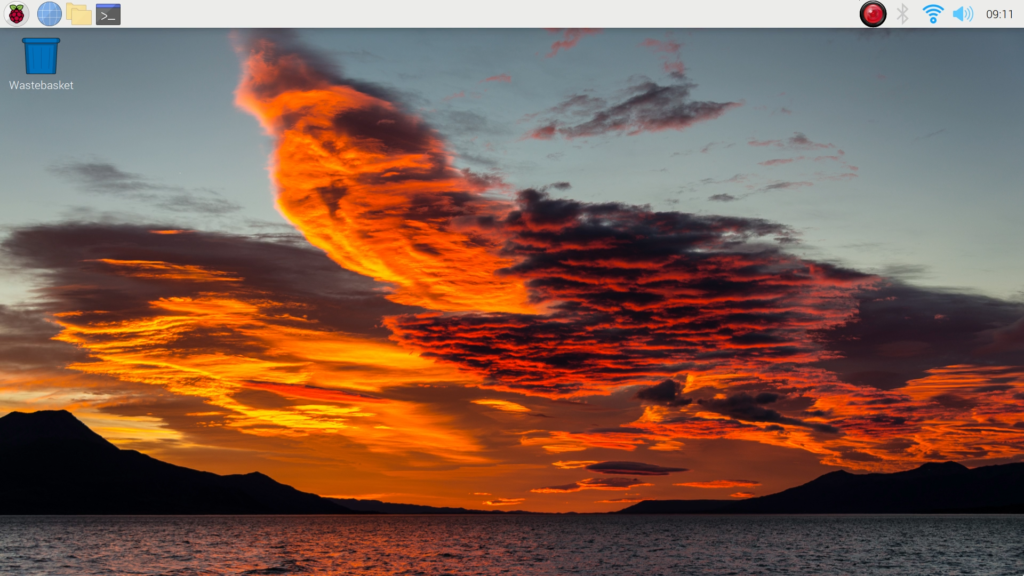Depending on the screen size or the usage of the Raspberry Pi, I usually tweak the font size and icon size.
If I am teaching or recording videos, I want the icon and font size to be large. If I am blogging, then I want them to be medium size. If I am using a small resolution screen then I want to change the icon and font size to a smaller proportion.
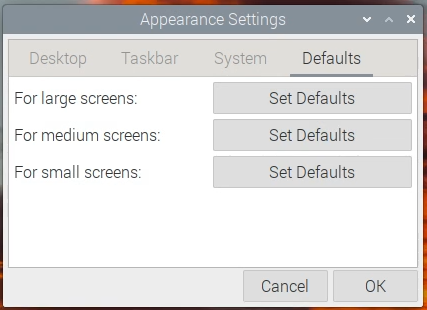
Luckily, Raspberry Pi has a Set Defaults icon for different screen sizes which makes it quick for me to change the sizes.
To change the system icon and font size of the Raspberry Pi head over to Appearance Settings and tweak the configuration there.
If you need guidance or instructions on how to navigate the settings then follow the tutorial below.
- Steps on How to Change the Font Size and Icon Size in Raspberry Pi
- Comparison of different System Font and Icon Size on a Full HD Monitor