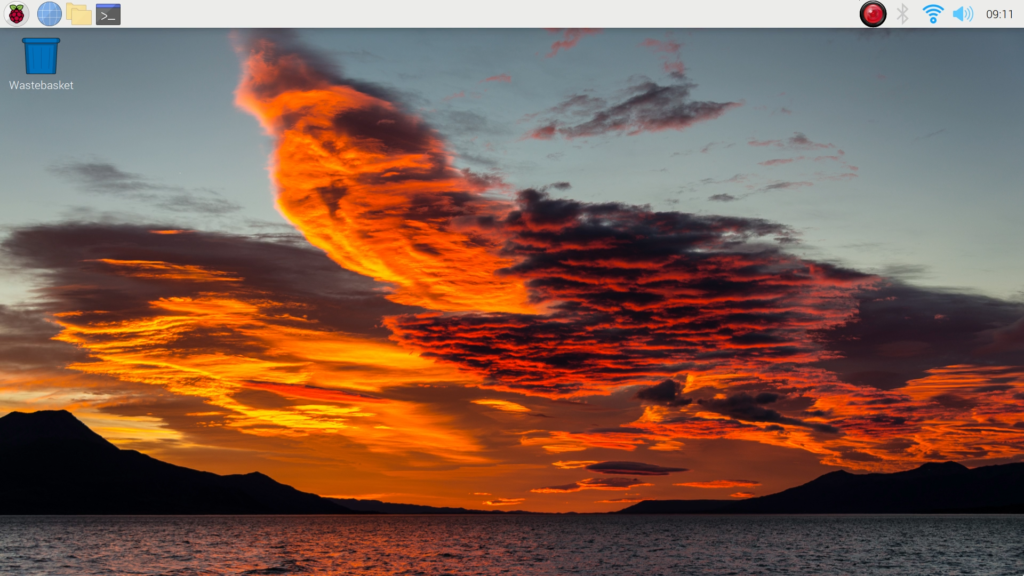If you have been using a Raspberry Pi, you might have encountered that the screen sleeps or turns off after some time when you do not use the mouse or keyboard.
The turning off of the display when there is no activity in Raspberry Pi is called Screen Blanking. By default this is enabled.
Screen Blanking or sleeping is good if you want to save power, but distracting (sometimes annoying) if you are doing something in the Raspberry Pi.
To turn this feature off you do not have to install xscreensaver, you only need to disable it in the Raspberry Pi Configuration.
Follow the steps below to disable screen sleeping of your Raspberry Pi.
Steps to disable Screen Blanking or Sleeping with the Raspberry Pi
Click on the Menu button on the upper right (Raspberry Pi Icon) >> Preferences >> Raspberry Pi Configuration.
Continue reading How to Disable Screen Sleep in Raspberry Pi