When writing a CloudFormation Template that needs to use the value of an Elastic IP to a file inside an EC2 Instance, you will most likely encounter a Circular dependency between resources error.
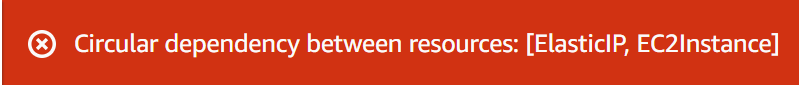
I encountered this when configuring OpenSwan IPSec VPN in CloudFormation.
You can try the CloudFormation template below to see the error above.
CloudFormation Template with Circular Dependency Error
Parameters:
AmazonLinux2AMIID:
Type: AWS::SSM::Parameter::Value<AWS::EC2::Image::Id>
Default: /aws/service/ami-amazon-linux-latest/amzn2-ami-hvm-x86_64-gp2
KeyName:
Type: AWS::EC2::KeyPair::KeyName
Resources:
ElasticIP:
Type: 'AWS::EC2::EIP'
Properties:
Domain: vpc
InstanceId: !Ref EC2Instance
EC2Instance:
Type: AWS::EC2::Instance
Properties:
ImageId: !Ref AmazonLinux2AMIID
InstanceType: t2.micro
KeyName: !Ref KeyName
UserData:
Fn::Base64:
!Sub |
#!/bin/bash -ex
echo "${ElasticIP}" >> /EIPAddress.txtThe issue issue happens because the ElasticIP and the EC2Instance resource needs each other.
ElasticIPneedsEC2Instance.EC2InstanceneedsElasticIP.
CloudFormation will not know which one it needs to create first, therefore it throws a Circular Dependency error.
How to solve Circular Dependency between an Elastic IP and an EC2 Instance
To solve the issue within a single CloudFormation Template we need to use the AWS::EC2::EIPAssociation resource type to go in between the Elastic IP and the EC2 Instance.
CloudFormation Template with Fixed Circular Dependency Error
Parameters:
AmazonLinux2AMIID:
Type: AWS::SSM::Parameter::Value<AWS::EC2::Image::Id>
Default: /aws/service/ami-amazon-linux-latest/amzn2-ami-hvm-x86_64-gp2
KeyName:
Type: AWS::EC2::KeyPair::KeyName
Resources:
ElasticIP:
Type: 'AWS::EC2::EIP'
Properties:
Domain: vpc
ElasticIPAssociation:
Type: AWS::EC2::EIPAssociation
Properties:
EIP: !Ref ElasticIP
InstanceId: !Ref EC2Instance
EC2Instance:
Type: AWS::EC2::Instance
Properties:
ImageId: !Ref AmazonLinux2AMIID
InstanceType: t2.micro
KeyName: !Ref KeyName
UserData:
Fn::Base64:
!Sub |
#!/bin/bash -ex
echo "${ElasticIP}" >> /EIPAddress.txt
From the above CloudFormation template, the ElasticIP is no longer dependent on the EC2Instance. Therefore, CloudFormation knows how to sequence resource creation, eliminating the Circular Dependency error.
The creation sequence would be like the list below.
- Create
ElasticIP. - Create
EC2Instance– using theElasticIPvalue. - Create
ElasticIPAssociation– this will associate theElasticIPto theEC2Instance.
Try the corrected CloudFormation Template above and see if it works.
With that we have corrected the Circular Dependency Error.
Have you encountered the Circular Dependency Error when writing CloudFormation Templates? Let me know the situation in the comments below and I will help you solve it.
Great!
Helped me out using the CDK.
Thanks.