To compare files in Visual Studio Code, right-click on the first file then click Select for Compare.
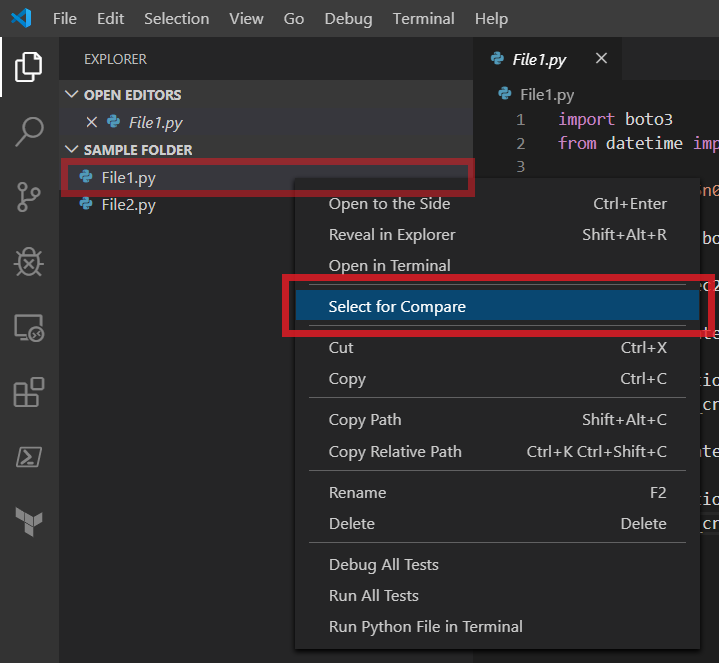
Then right-click the second file and click on Compare with Selected.
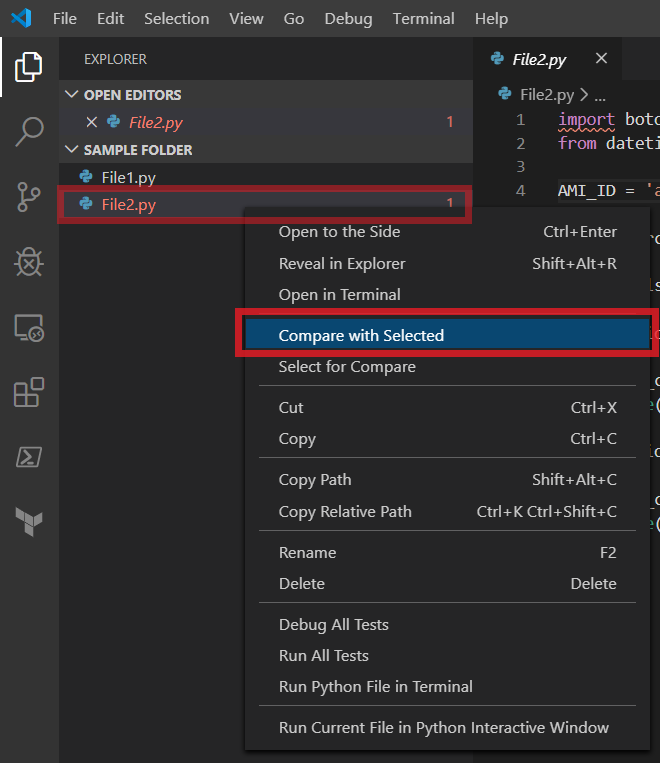
This will open a new tab highlighting the comparison of the two files.
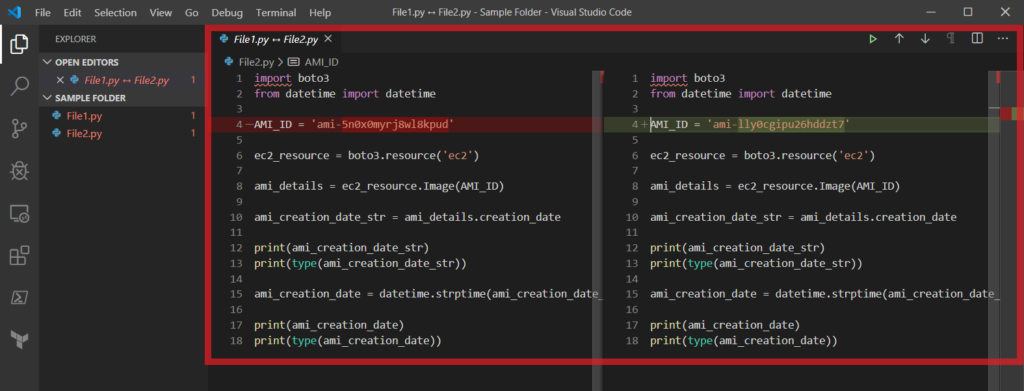
Let me know if this helps in the comments below.