It happened to me, every time I click on new post or try to Edit an existing post on my WordPress site it only shows a white blank page.
I first thought it was one of the plugins, so I disabled all of them and tried adding a new post but it still showed a blank page.
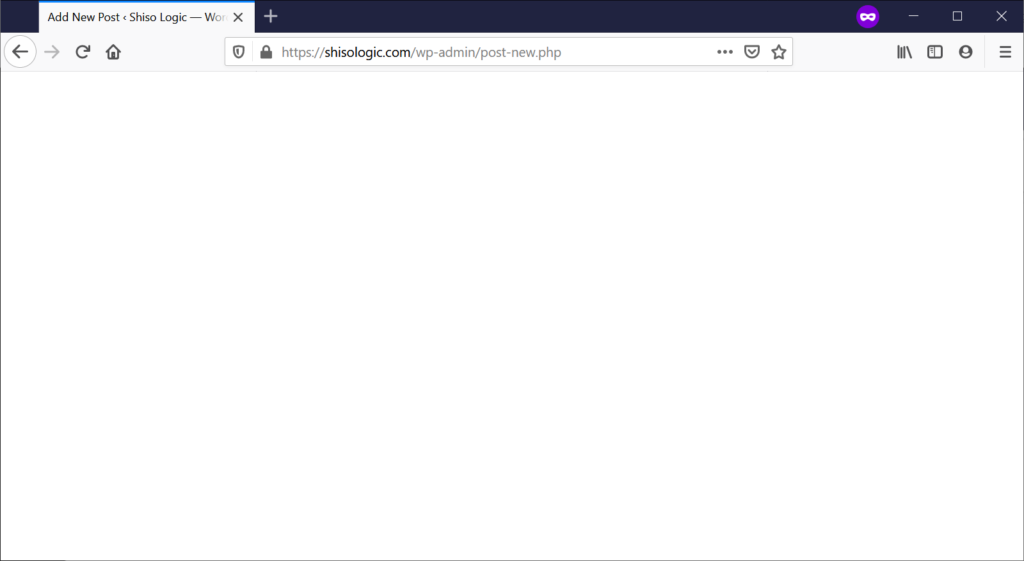
If it is not a plugin then what might it be? WordPress site is working so there is a high probability that it is not wordpress. Then the cause might probably be my Cloud Delivery Network (CDN), which is CloudFlare.
I tweaked a few settings in CloudFlare and voala, it worked! I was able to edit and create new posts again on this site.
Note: Do not disable CloudFlare if you are using it already. It makes your website loads faster for visitors and greatly reduces the load on your server.
Quick Tip
If you are in a hurry and have no time to adjust CloudFlare settings, press Shift + F5 or Shift + click the refresh button when you are in the new/edit post blank page.
This will load the edit post page not from the cache on your computer but will request it from the server. This is a short term solution, long term solution is to edit the CloudFlare settings by following the step-by-step instructions below.
CloudFlare Settings Fix for blank new/edit post for WordPress
Login to your CloudFlare.com account.
Select your target website domain.
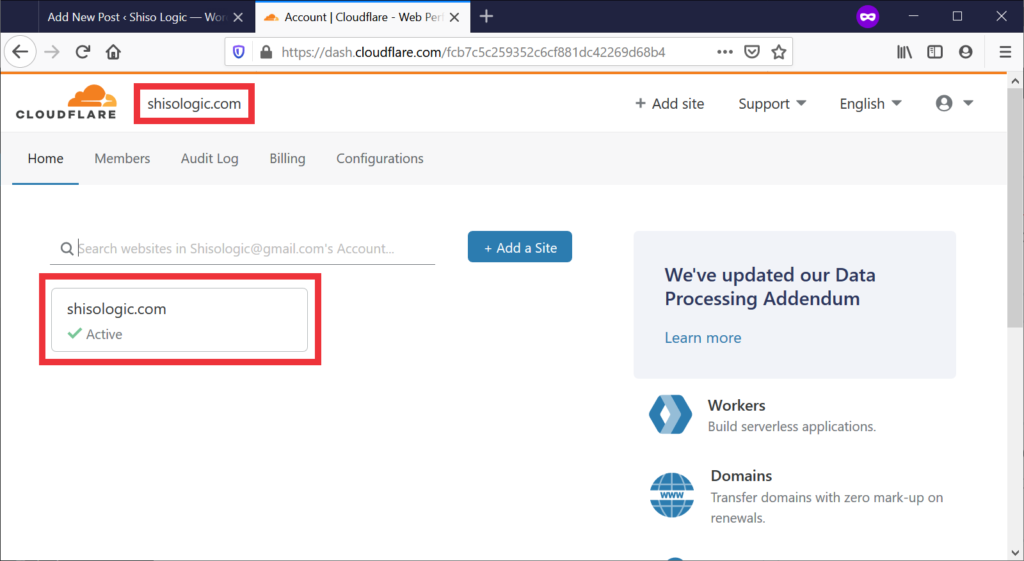
Click on Page Rules.
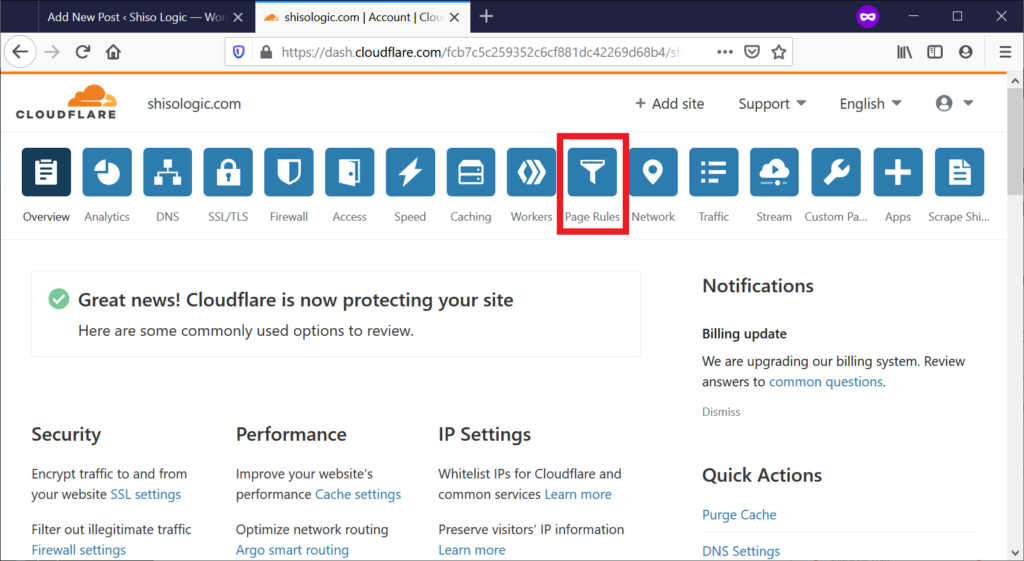
Press Create Page Rule.
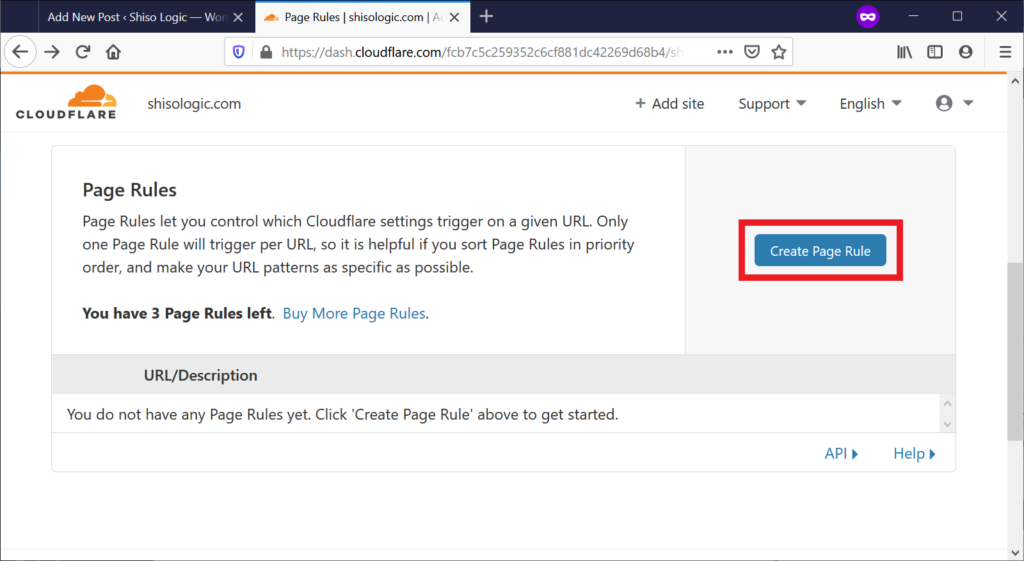
On the next page use the following settings.
| URL | *yourdomain.com/wp-admin* |
| Cache Level | Bypass |
| Disable Perfomance | Performance is disabled |
| Disable Security | Security is disabled |
Then click Save and Deploy.
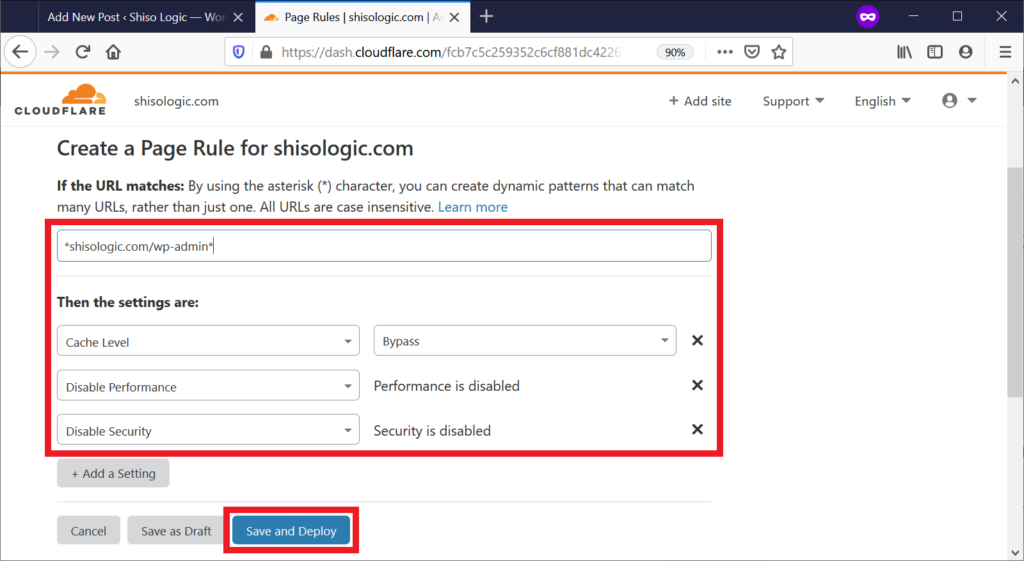
Verify that the settings have been saved on the list of Page Rules.
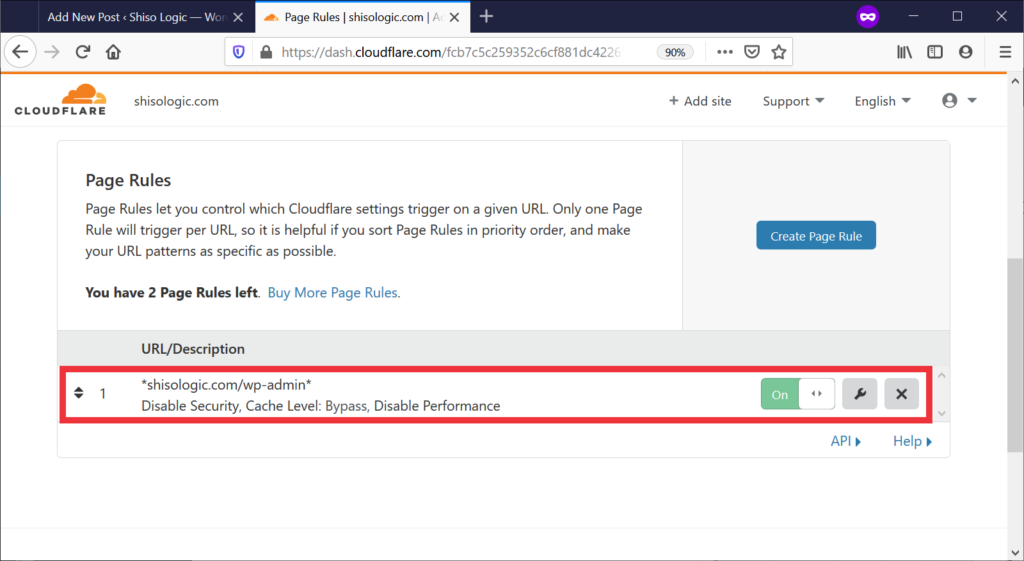
Close then open your internet browser and you should now be able to create a new post or edit a post.
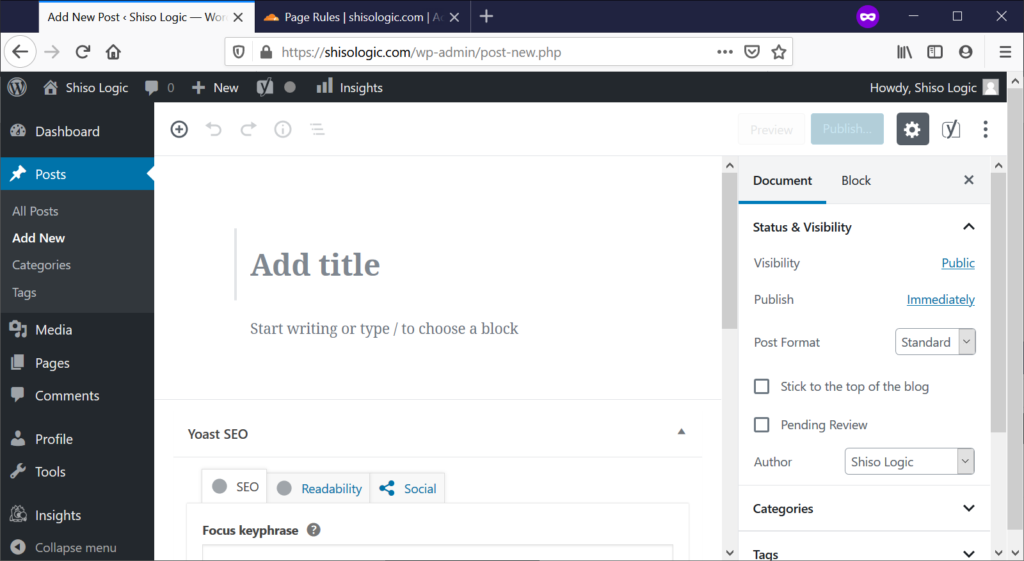
Let me know on the comments section below if this helped you or not.