The C: Drive or root volume in AWS Workspaces cannot be seen if you open File Explorer.
This post will show how you can access the C: Drive when it is not shown.
If you want the C: Drive to be shown permanently then reading my post about it here will help.
Below are three ways you can access the C: Drive.
Access C: Drive with Windows File Explorer
To access C: Drive with Windows File Explorer, go to the address bar and enter C:. This will bring you to the C: Drive.
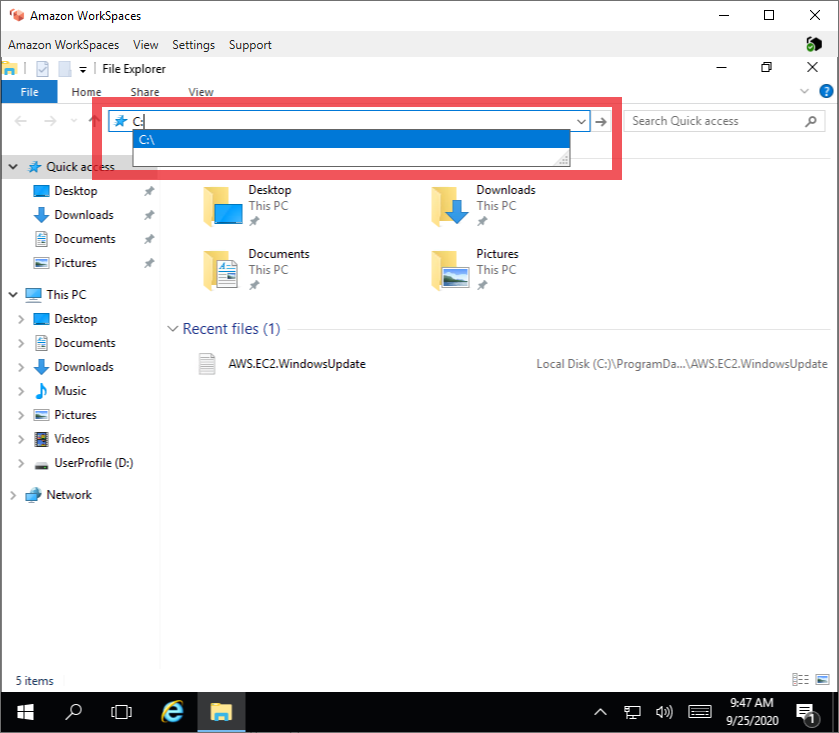
Here is what it will look like when you do the above.
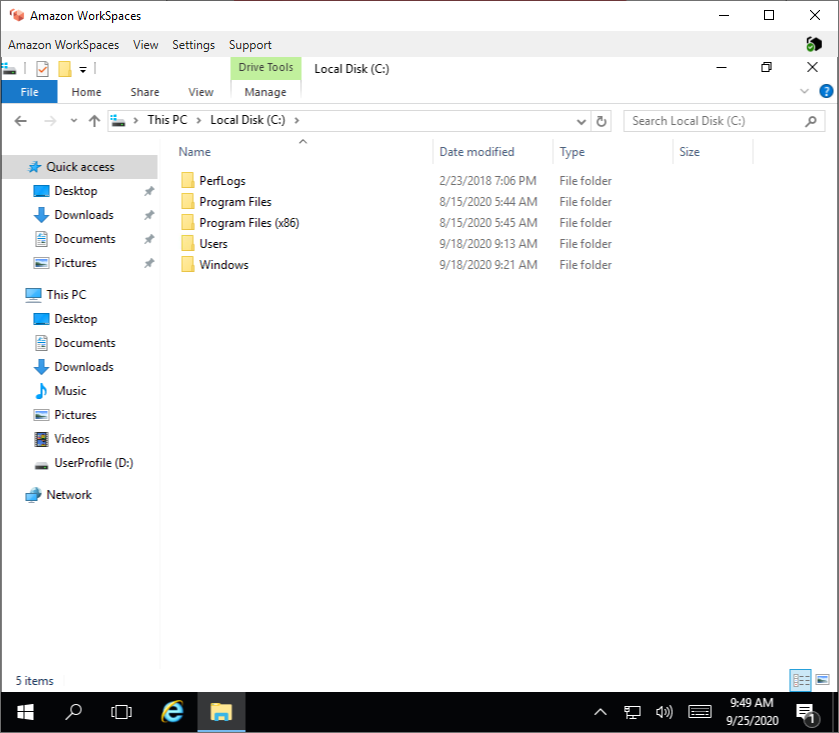
Access C: Drive with Powershell
To be able to access C: Drive in Powershell, type C: and enter.
This will transfer you to the C: Drive.
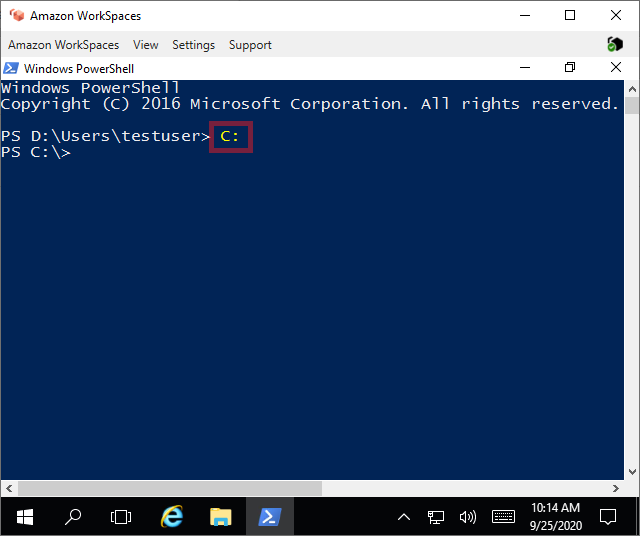
Access C: Drive with Command Prompt
To access C: Drive in Command Prompt, type C: and enter.
This will also transfer you to the C: Drive.
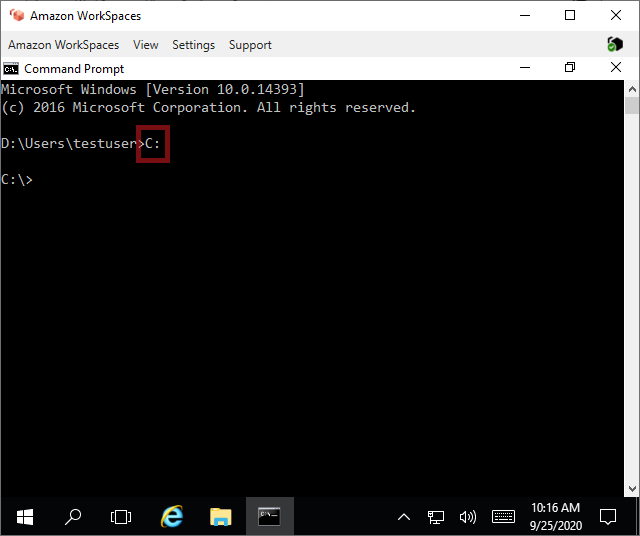
I hope the above steps will help to access the root volume of Amazon Workspaces.
If you want to show the C: Drive permanently in Windows File Explorer you can check my post about it here.
Let me know your experience in accessing the root volume of your Workspace in the comments below.